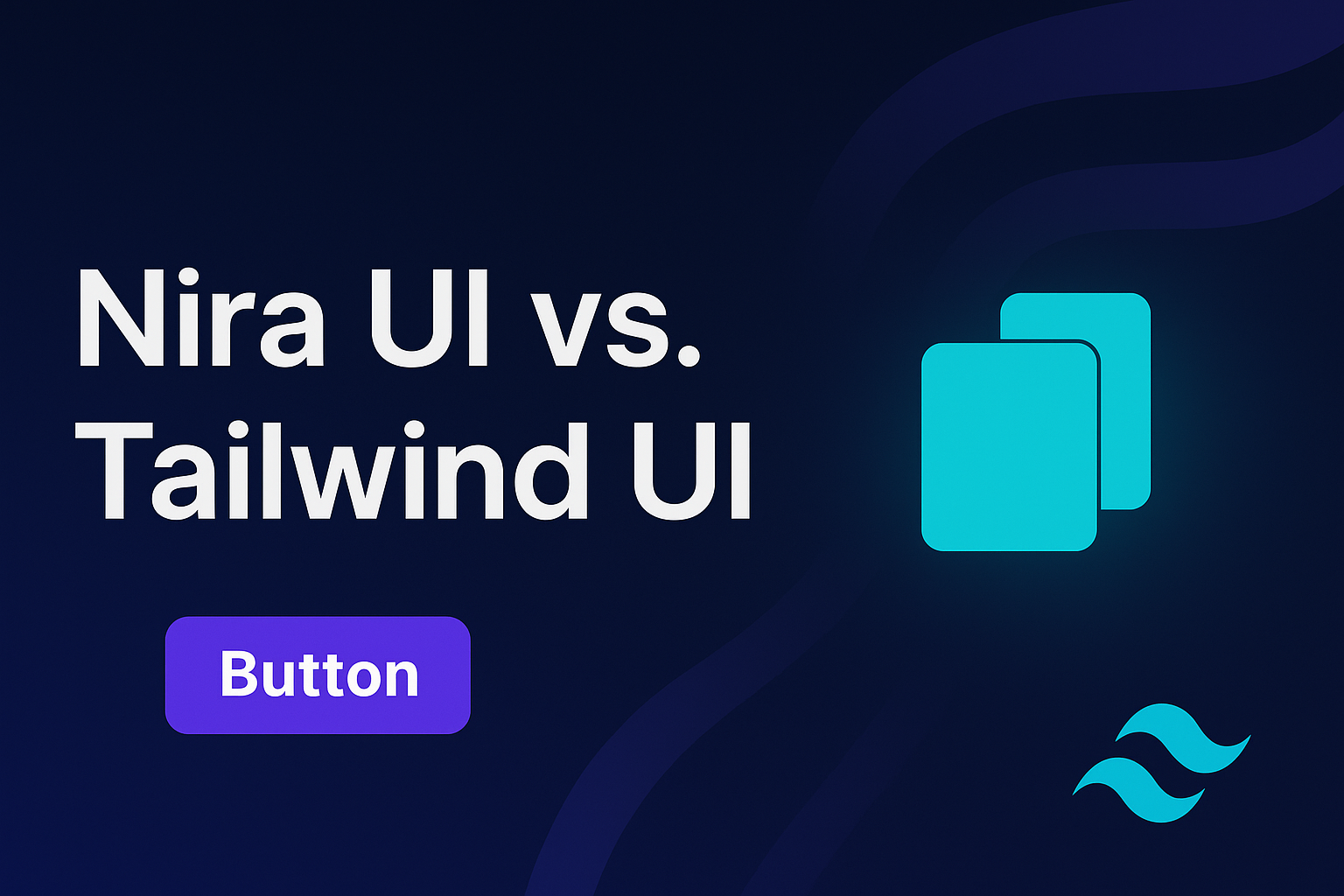
NiraUI VS Tailwind UI
If you’re building with Tailwind CSS, you’ve probably come across NiraUI and Tailwind UI. Both are component libraries that help you build faster, but they take very different approaches. This guide breaks down their pricing, customization, performance, accessibility, and framework support to help you decide which is right for your project.
What is Tailwind UI?
Tailwind UI is the official premium component library created by the Tailwind CSS team. It provides a collection of polished, pre-built HTML and React/Vue components styled with Tailwind’s utility classes.
Tailwind UI button:
What is NiraUI?
NiraUI is a free and open-source Tailwind CSS plugin. Instead of pre-built HTML, it provides short, semantic component classes and built-in theming, letting you write cleaner markup.
NiraUI Button
You can use it with any framework (React, Vue, Angular, or plain HTML), making it more flexible and lightweight than Tailwind UI.
NiraUI vs Tailwind UI: Core Differences
| Feature | Tailwind UI | NiraUI |
|---|---|---|
| Type | Pre-built HTML templates | Plugin with component classes |
| Pricing | Paid ($299–$799) | Free & open source |
| Frameworks | React, Vue (for interactivity) | Works with any framework or plain HTML |
| Customization | Utility-first customization | Theming + multiple themes |
| HTML Cleanliness | Long class strings | Short, reusable classes |
| Accessibility | Accessible defaults | Accessible defaults |
CSS Size and Performance
Both libraries are built on Tailwind CSS and benefit from tree-shaking and purging, meaning your final CSS will only include the classes you actually use.
Accessibility
Both Tailwind UI and NiraUI ship with accessible defaults. However, accessibility depends heavily on implementation. Always test your UI for real-world accessibility needs.
Which one should you use?
NiraUI and Tailwind UI are both great component libraries. They both provide well-designed components for your web pages. However, to choose the best one for your project, you need to consider your project requirements and your team's skills.
Use Tailwind UI if:
- You want polished, pre-designed layouts.
- Your team uses React or Vue.
- You’re willing to pay for premium assets.
- You want design consistency across projects.
NiraUI is better if:
- You want a free and open-source library.
- You prefer cleaner HTML with short classes.
- You need easy theming or multiple theme support.
- You want something framework-agnostic and lightweight.
- You want to reduce JavaScript overhead.
Frequently Asked Questions (FAQ)
Yes, NiraUI is completely free and open source. You can use it in personal and commercial projects.
Yes, Tailwind UI is a premium product with licenses starting at $299.
Absolutely. NiraUI is framework-agnostic, meaning you can use it with any JavaScript framework or no JS at all.
NiraUI may be easier for beginners thanks to its simple class names, while Tailwind UI is great if you want polished templates to get started quickly.
No. Both rely on Tailwind’s purge process, so unused classes are removed automatically.
Final Thoughts
Both NiraUI and Tailwind UI are excellent choices depending on your needs. If you want a plug-and-play, professional design system and don’t mind the cost, Tailwind UI is a safe bet. But if you want freedom, theming, and a lightweight open-source approach, NiraUI gives you more flexibility at zero cost.
At the end of the day, the best option depends on your project’s goals, your team’s workflow, and whether you prefer investing in pre-built templates or building with customizable plugin-powered components.